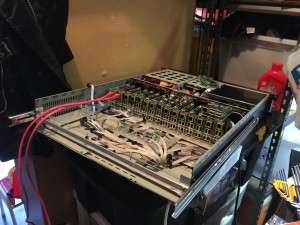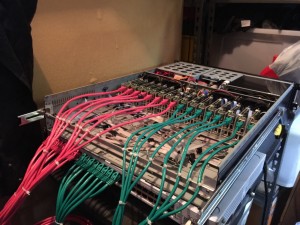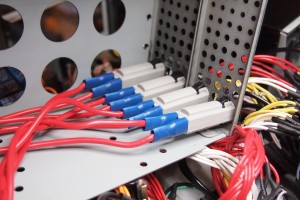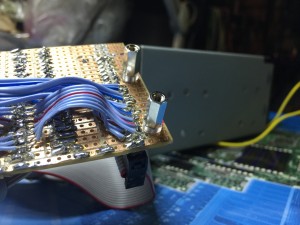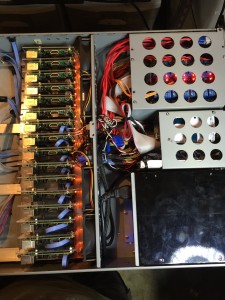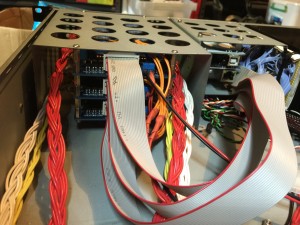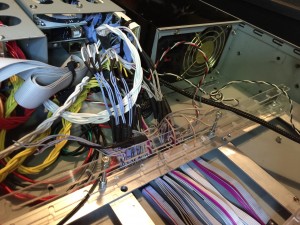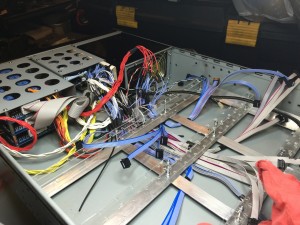So, caching is built right into LVM these days. It’s quite neat. I’m testing this on my OTHER caching box – a shallow 1RU box with space for two SSD’s and that’s about it.
First step is to mount an ISCSI target. I’m just mounting a target I created on my fileserver, to save some latency (I can mount the main SAN from the DC, but there’s 15ms latency due to the EOIP tunnel over the ADSL here). There’s a much more detailed writeup of this Here
root@isci-cache01:~# iscsiadm -m discovery -t st -p 192.168.102.245 192.168.102.245:3260,1 iqn.2012-01.net.rendrag.fileserver:dedipi0 192.168.11.245:3260,1 iqn.2012-01.net.rendrag.fileserver:dedipi0 root@isci-cache01:~# iscsiadm -m node --targetname "iqn.2012-01.net.rendrag.fileserver:dedipi0" --portal "192.168.102.245:3260" --login Logging in to [iface: default, target: iqn.2012-01.net.rendrag.fileserver:dedipi0, portal: 192.168.102.245,3260] (multiple) Login to [iface: default, target: iqn.2012-01.net.rendrag.fileserver:dedipi0, portal: 192.168.102.245,3260] successful. [ 193.182145] scsi6 : iSCSI Initiator over TCP/IP [ 193.446401] scsi 6:0:0:0: Direct-Access IET VIRTUAL-DISK 0 PQ: 0 ANSI: 4 [ 193.456619] sd 6:0:0:0: Attached scsi generic sg1 type 0 [ 193.466849] sd 6:0:0:0: [sdb] 1048576000 512-byte logical blocks: (536 GB/500 GiB) [ 193.469692] sd 6:0:0:0: [sdb] Write Protect is off [ 193.469697] sd 6:0:0:0: [sdb] Mode Sense: 77 00 00 08 [ 193.476918] sd 6:0:0:0: [sdb] Write cache: disabled, read cache: enabled, doesn't support DPO or FUA [ 193.514882] sdb: unknown partition table [ 193.538467] sd 6:0:0:0: [sdb] Attached SCSI disk root@isci-cache01:~# pvcreate /dev/sdb root@isci-cache01:~# vgcreate vg_iscsi /dev/sdb root@isci-cache01:~# pvdisplay --- Physical volume --- PV Name /dev/sdb VG Name vg_iscsi PV Size 500.00 GiB / not usable 4.00 MiB Allocatable yes PE Size 4.00 MiB Total PE 127999 Free PE 127999 Allocated PE 0 PV UUID 0v8SWY-2SSA-E2oL-iAdE-yeb4-owyG-gHXPQK --- Physical volume --- PV Name /dev/sda5 VG Name isci-cache01-vg PV Size 238.24 GiB / not usable 0 Allocatable yes PE Size 4.00 MiB Total PE 60988 Free PE 50784 Allocated PE 10204 PV UUID Y3O48a-tep7-nYjx-gEck-bcwk-tJzP-2Sc2pP root@isci-cache01:~# lvcreate -L 499G -n testiscsilv vg_iscsi Logical volume "testiscsilv" created root@isci-cache01:~# mkfs -t ext4 /dev/mapper/vg_iscsi-testiscsilv mke2fs 1.42.12 (29-Aug-2014) Creating filesystem with 130809856 4k blocks and 32702464 inodes Filesystem UUID: 9aa5f499-902a-4935-bc67-61dd8930e014 Superblock backups stored on blocks: 32768, 98304, 163840, 229376, 294912, 819200, 884736, 1605632, 2654208, 4096000, 7962624, 11239424, 20480000, 23887872, 71663616, 78675968, 102400000 Allocating group tables: done Writing inode tables: done Creating journal (32768 blocks): done Writing superblocks and filesystem accounting information: done
Now things get a little tricky, as I’d already installed my system with the ssd in one volume group.. I’ll be using a RAID array for the production box for PiCloud.
For now, we’ll just create an LV from the SSD VG, and then add it to the iscsi VG.
root@isci-cache01:~# lvcreate -L 150G -n iscsicaching isci-cache01-vg Logical volume "iscsicaching" created root@isci-cache01:~# vgextend vg_iscsi /dev/mapper/isci--cache01--vg-iscsicaching Physical volume "/dev/isci-cache01-vg/iscsicaching" successfully created Volume group "vg_iscsi" successfully extended root@isci-cache01:~# lvcreate -L 1G -n cache_meta_lv vg_iscsi /dev/isci-cache01-vg/iscsicaching Logical volume "cache_meta_lv" created root@isci-cache01:~# lvcreate -L 148G -n cache_lv vg_iscsi /dev/isci-cache01-vg/iscsicaching Logical volume "cache_lv" created root@isci-cache01:~# lvs LV VG Attr LSize Pool Origin Data% Meta% Move Log Cpy%Sync Convert iscsicaching isci-cache01-vg -wi-ao---- 150.00g root isci-cache01-vg -wi-ao---- 30.18g swap_1 isci-cache01-vg -wi-ao---- 9.68g cache_lv vg_iscsi -wi-a----- 148.00g cache_meta_lv vg_iscsi -wi-a----- 1.00g testiscsilv vg_iscsi -wi-a----- 499.00g root@isci-cache01:~# pvs PV VG Fmt Attr PSize PFree /dev/isci-cache01-vg/iscsicaching vg_iscsi lvm2 a-- 150.00g 1020.00m /dev/sda5 isci-cache01-vg lvm2 a-- 238.23g 48.38g /dev/sdb vg_iscsi lvm2 a-- 500.00g 1020.00m Now we want to convert these two new LV's into a 'cache pool' root@isci-cache01:~# lvconvert --type cache-pool --poolmetadata vg_iscsi/cache_meta_lv vg_iscsi/cache_lv WARNING: Converting logical volume vg_iscsi/cache_lv and vg_iscsi/cache_meta_lv to pool's data and metadata volumes. THIS WILL DESTROY CONTENT OF LOGICAL VOLUME (filesystem etc.) Do you really want to convert vg_iscsi/cache_lv and vg_iscsi/cache_meta_lv? [y/n]: y Logical volume "lvol0" created Converted vg_iscsi/cache_lv to cache pool.
And now we want to attach this cache pool to our iscsi LV.
root@isci-cache01:~# lvconvert --type cache --cachepool vg_iscsi/cache_lv vg_iscsi/testiscsilv Logical volume vg_iscsi/testiscsilv is now cached. root@isci-cache01:~# dd if=/dev/zero of=/export/test1 bs=1024k count=60 60+0 records in 60+0 records out 62914560 bytes (63 MB) copied, 0.0401375 s, 1.6 GB/s root@isci-cache01:~# dd if=/dev/zero of=/export/test1 bs=1024k count=5000 ^C2512+0 records in 2512+0 records out 2634022912 bytes (2.6 GB) copied, 7.321 s, 360 MB/sroot@isci-cache01:~# ls -l total 0 root@isci-cache01:~# dd if=/export/test1 of=/dev/null 5144576+0 records in 5144576+0 records out 2634022912 bytes (2.6 GB) copied, 1.82355 s, 1.4 GB/s
Oh yeah! Over a 15mbps network too!
Now we want to setup XFS quotas so we can have a quota per directory.
root@isci-cache01:/# echo "100001:/export/mounts/pi-01" >> /etc/projects root@isci-cache01:/# echo "pi-01:10001" >> /etc/projid root@isci-cache01:/# xfs_quota -x -c 'project -s pi-01' /export root@isci-cache01:/# xfs_quota -x -c 'limit -p bhard=5g pi-01' /export root@isci-cache01:/# xfs_quota -x -c report /export Project quota on /export (/dev/mapper/vg_iscsi-testiscsilv) Blocks Project ID Used Soft Hard Warn/Grace ---------- -------------------------------------------------- pi-01 2473752 0 5242880 00 [--------]
Note: Need the thin-provisioning-tools package, and to ensure that your initramfs gets built with the proper modules included.
Sweet, so we CAN do this 🙂